If you’re planning a pilgrimage to the famous Tirumala temple in India, you’ll want to make sure you secure your TTD Online Seva Tickets in advance. This guide will walk you through the booking process, including the different types of tickets available, how to register, and tips for a smooth experience.
What are TTD Online Seva Tickets?
TTD Online Seva Tickets are online tickets that allow devotees to book various services and darshan slots at the Tirumala temple in India. These tickets can be booked in advance and offer a convenient way to plan your pilgrimage. With TTD Online Seva Tickets, you can avoid long queues and ensure that you have a hassle-free experience at the temple.
There are a variety of TTD Online Seva Tickets available, including special darshan tickets, accommodation bookings, and seva bookings. Special darshan tickets allow you to skip the regular queue and have a quicker and more comfortable darshan experience. Accommodation bookings allow you to reserve a room at one of the many guesthouses or cottages available on the temple premises.
Online Seva Ticket bookings allow you to participate in various rituals and ceremonies at the temple. These tickets can be booked online through the TTD website or mobile app, making it easy to plan your visit from the comfort of your own home. So if you’re planning a pilgrimage to the Tirumala temple, be sure to check out the TTD Online Seva Tickets to make your experience as smooth and enjoyable as possible.
How to create an account on the TTD website
To book TTD Online Seva Tickets, you first need to create an account on the TTD website. To do this
- Go to the TTD website and click on the “Sign Up” button.
- You will be asked to provide your personal details such as name, email address, and phone number.
- Once you have filled in all the required fields, click on the “Submit” button.
- You will receive a verification email at the email address you provided.
- Click on the link in the email to verify your account and complete the registration process.
- Once your account is verified, you can log in and start booking your TTD Online Seva Tickets.
Required things for creating a User ID Login in the TTD website
- Passport Size photo
- ID proof such as Driving license, Aadhar Card, Passport, Pan Card etc.
- Communication address as in ID proof.
- Email ID for getting Transaction Details.
- Mobile Number not yet used for TTD website.
How to book TTD Online Seva Tickets
It used to be very difficult for the average person to obtain Seva Tickets; you always needed a recommendation, but now things have changed and everyone has a chance. It can be difficult and confusing. The process for booking any of the TTD Seva Tickets and the Electronic Lucky Dip Lottery is outlined below.
Booking TTD Online Seva Tickets is a simple process that can be done from the comfort of your own home. Once you have created an account on the TTD website, log in and select the type of Seva you want to book. You will then be asked to select the date and time of the Seva, as well as the number of tickets you require.
Once you have entered all the required information, click on the “Book Now” button and proceed to payment. You can pay for your tickets using a variety of payment methods, including credit cards, debit cards, and net banking. Once your payment is confirmed, your TTD Online Seva Tickets will be sent to your registered email address. We will discuss every step in detail on how to book
Step 1
- Register Online Account at TTD Official Website.
- Once the home page is displayed, select the Signup button on the TTD e-services home page.
- You can view the signup page where you have to enter all your details to register yourself
- Then select on browse option and upload your photo of size less than 10KB
- Type your first name, the last name
- Select the gender from the gender option
- Enter your complete address, city, state, and Pincode
- Select the country name and enter your mobile number
- Select your ID proof type and enter your ID card number
- Enter your email id and password of your choice
- Type the words that are displayed in the ReCAPTCHA box
- Select the continue option to accept the terms and conditions of TTD
- Now you will receive a confirmation email to activate your TTD online account. After receiving the confirmation email id, you need to activate the account
- Open your email id and check the email that you received.
- To activate your account, select Confirm your registration.
- You can now get your account activated successfully.
- Thus you can complete your registration.
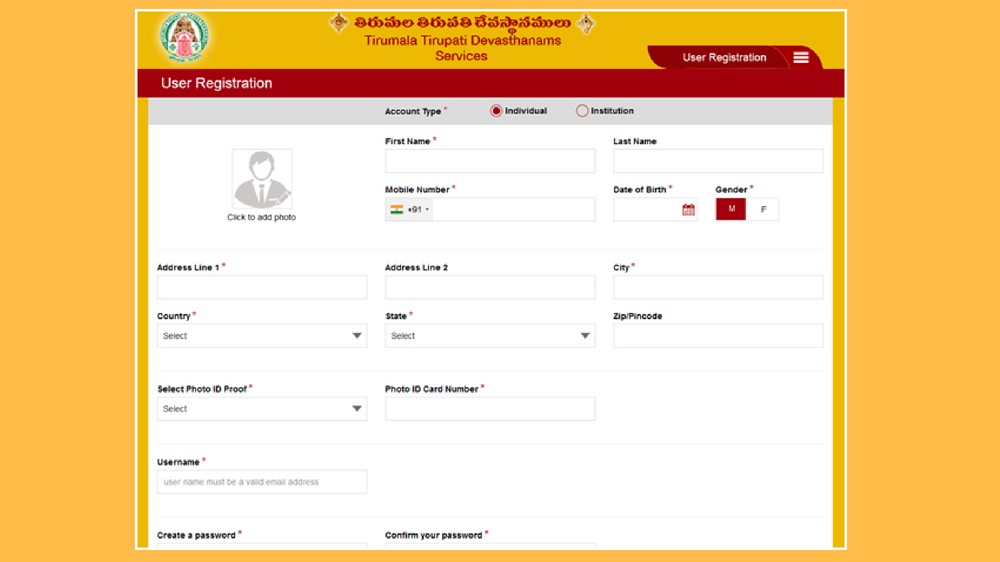
You now have your own email address and password, which you can use to access the TTD website and the various services they offer.
- You can book your darshan and accommodation online 24 hours a day, seven days a week.
- TTD Darshan or Seva tickets are issued to people from different countries
- Arjita Seva tickets are distributed through a lottery system.
- Accommodation is provided on a first-come, first-served basis for rooms ranging from zero to higher tariffs. Room availability is displayed at counters on a daily and hourly basis.
Register your TTD Tickets Online using your own email id and password and enjoy happy darshan with your family members. Tickets for children under the age of 12 are not required. After you book your tickets online, you are not permitted to book them again for three months. A pilgrim can also book Seva tickets up to three days in advance. If you have any questions about online tickets or room booking, please leave them in the comments section below.
Step 2
Look for Seva Electronic Dip under Services as shown below. You can also look under the menu in services.

Step 3
Check the availability on possible dates, here Green will indicate available, Red will indicate filled booking and Blue indicate not released.

Step 4
You must choose who will apply for the Seva Electronic Dip. You have the option of selecting number of people. Screenshots are provided below. Once you’ve chosen the person or people, click continue to proceed to the next step.
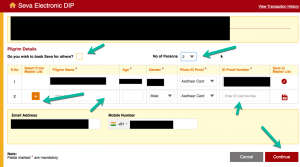
Step 5
- On the next screen, select seva name and seva date and select continue
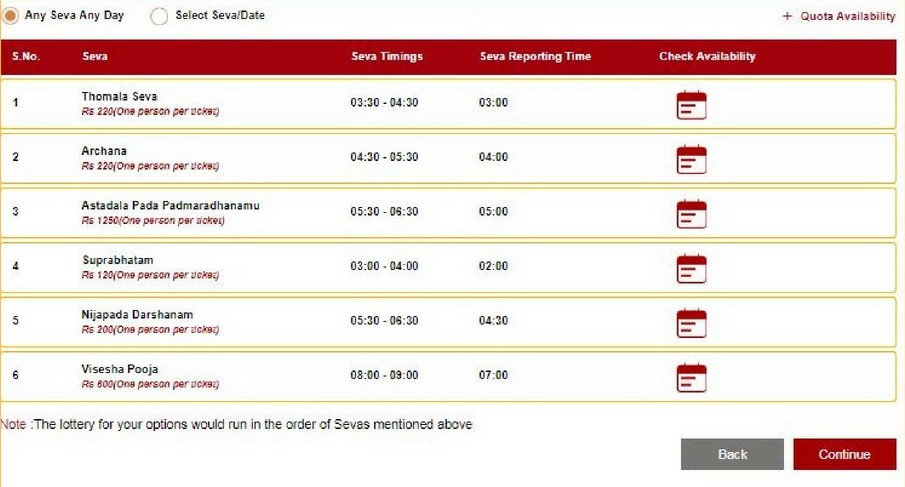
- Now, enter your details like your age, state and select on choose to upload your scanned photos.
- Check on I Agree with terms and conditions, and click on continue.
- For the Seva Dip, you must agree to the TTD terms and conditions. You must check the box as shown in the screenshot below and then click continue.
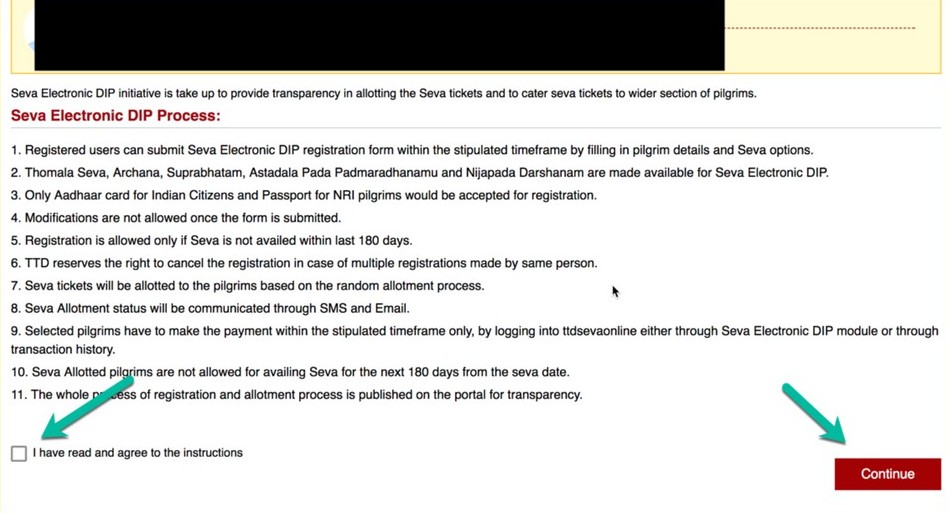
- Now, the Transactions id will be allotted, save it for further reference.
- Select your bank’s payment gateway Process. Fill out all of the required information, such as card number, CVV, expiry date, and so on, and then click NEXT.
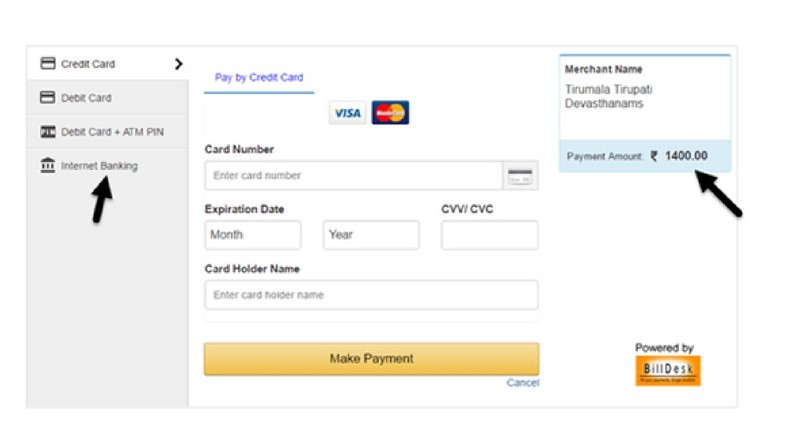
- After successful payment, Seva tickets will be printed along with your Booking Number, and you will receive a confirmation email to your e-mail address, which you can view and print.
- You should keep two copies of a print of Seva tickets and carefully read the instructions.
Step 6
You can now choose which Sevas to apply an electronic dip or lottery for. All five sevas are listed there, including Thomala Seva, Archana, Astadal Pada Padmaradhanamu, Suprabhatam, and Nijapada Darshanam.
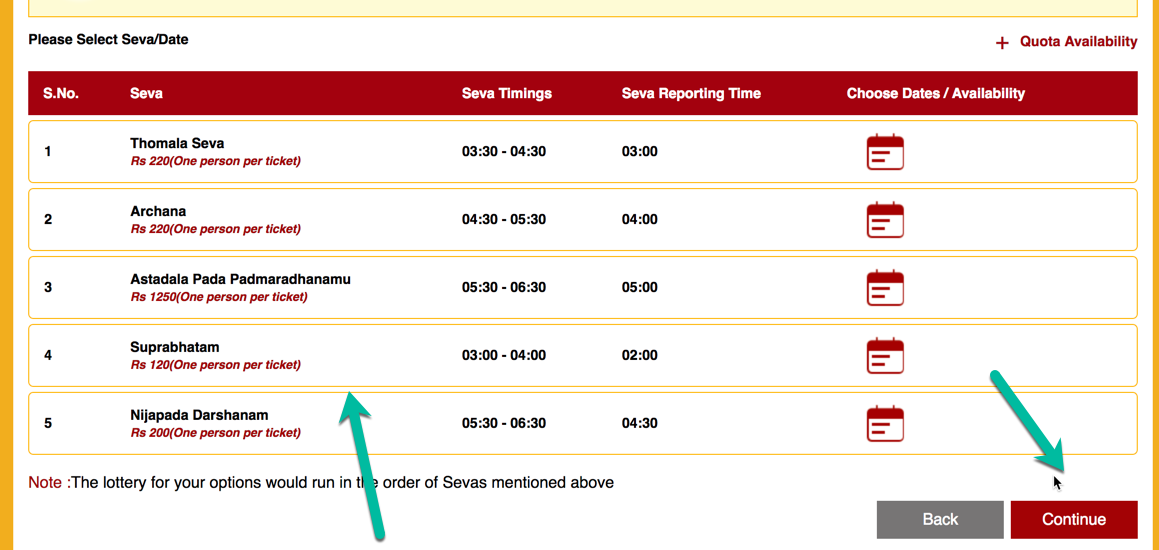
If you select one seva, you will see a pop up similar to the one below, where you can select one day or all days by selecting select all. After that, you can proceed to the next seva and select more.
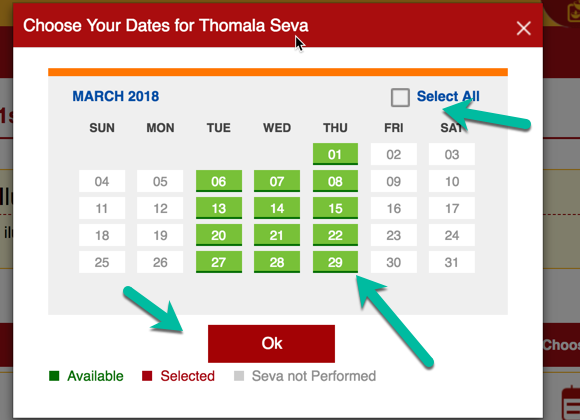
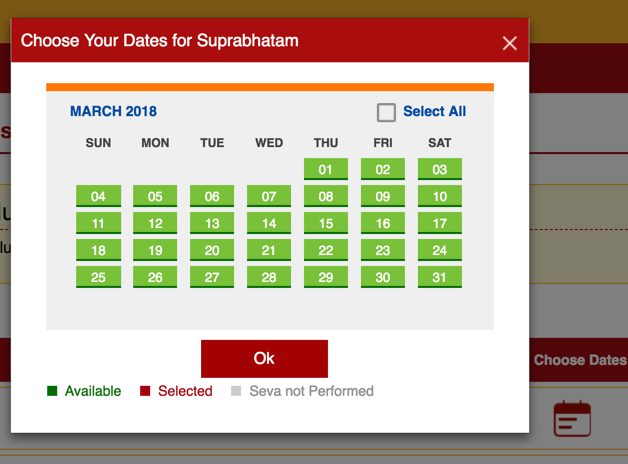
Essentially, you can apply for the electronic Lucky dip for all sevas and choose everything. Some sevas run on specific days, while others, such as Suprabhatam seva, run on a daily basis. You have the option of selecting all of these. The trick is that they are drawn in the order listed below for the lottery or lucky dip.
1. Thomala Seva 2. Archana 3. Astadal Pada Padmaradhanamu 4. Suprabhatam 5. Nijapada Darshanam.
Once you select all, you can hit continue.
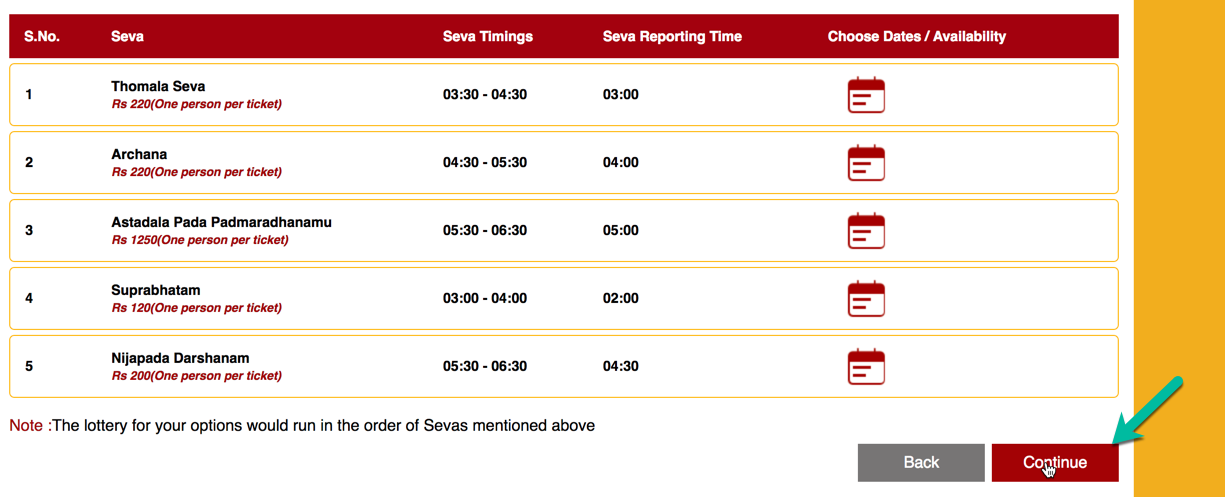
Step 7
As a preview, a summary of what you selected is displayed for your reference. At this point, you can review and submit your work.
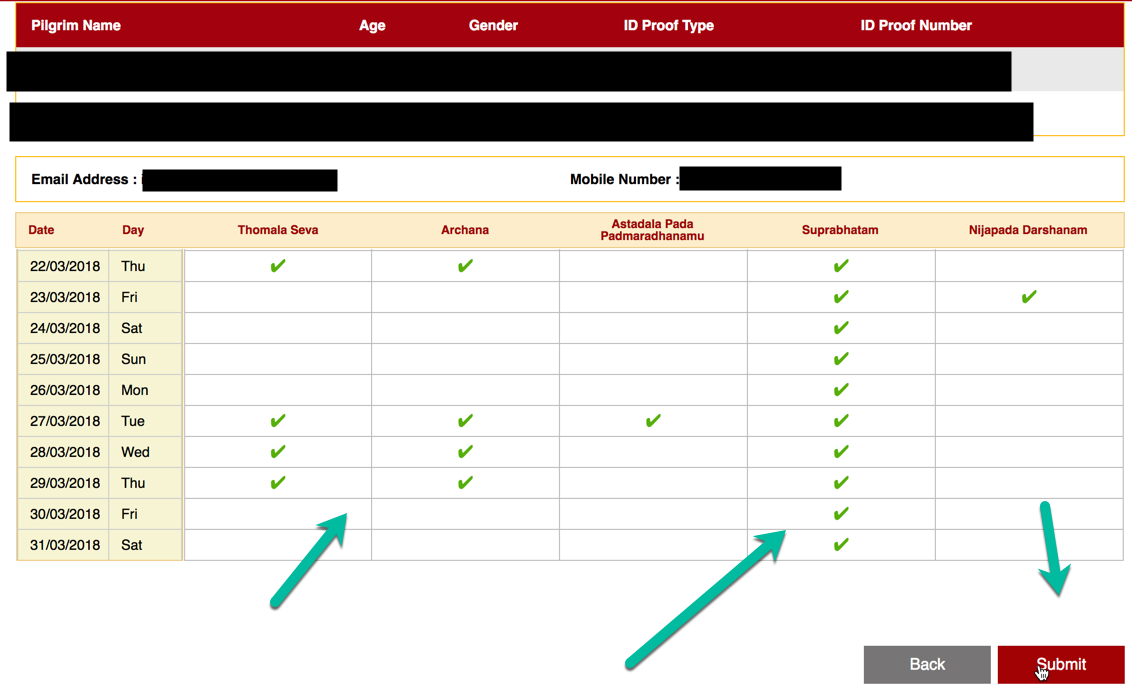
Step 8
Confirmation will appear as shown below. You can also view the transaction history. You will also be informed of the number of days remaining for the electronic lucky dip.
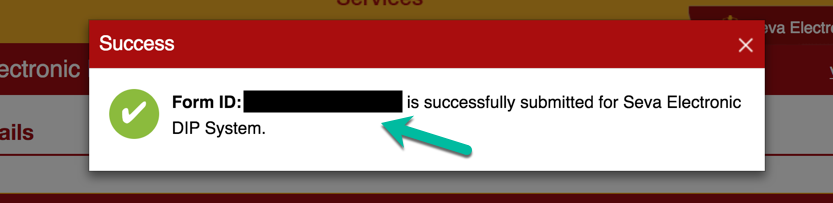
Step 9
You will get an email confirmation from the TTD Online that your lucky dip is accepted and the confirmation number. It looks like below. You will be informed on the date of the dip and the results as well.
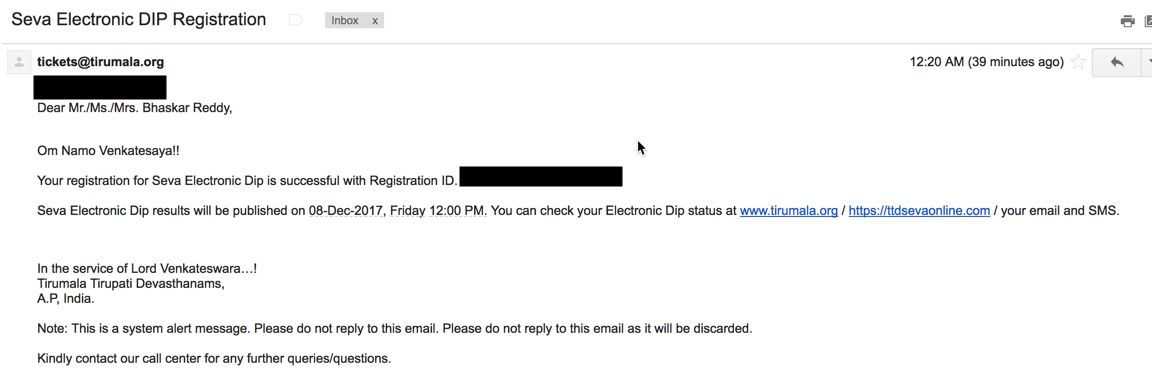
Step 10
Display of the status on how many days left.
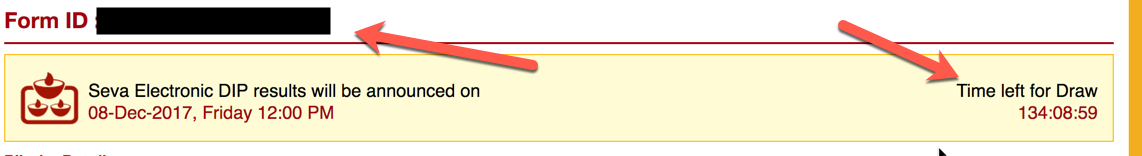
You must wait once you have completed your process. If you are chosen in any of the Sevas’ electronic lucky dips, you will be notified via email. For confirmation, you must pay the applicable fee.
The date of the Lucky Dip Selection will be announced, and the selected pilgrims will be notified via SMS and email to their registered mobile number and email address. Alternatively, you can conduct a search on this page.
Here you can search with any one of the following
- Form ID (Submission ID)
- Aadhaar Card
- Passport
- Mobile Number
Once you are selected from the list you will be allowed to make your payment within 3 days. Ensure that
you make the payment.
Types of Seva Tickets available
There are several types of Seva Tickets available for booking on the TTD Online Seva website. There are different types of Seva tickets available based on the frequency at which they are conducted i:e Daily Sevas, Weekly Sevas, Monthly Sevas, and Annual Sevas. Each Seva has its own significance and offers a unique experience for devotees. It’s important to research and understands the different Seva options before booking to ensure you choose the one that best suits your needs and preferences.
Daily Sevas
| Mondays | |
| Special Seva- Vishesha Puja:05:30 to 07:00 hrs | |
| 02:30-03:00 hrs | Suprabhatam |
| 03:30 – 04:00 hrs | ThomalaSeva (Ekantam) |
| 04:00 – 04:15 hrs | Koluvu and Panchanga Sravanam (Ekantam) |
| 04:15 – 05:00 hrs | First Archana i.e.,Sahasranama Archana (Ekantam) |
| 08:00 – 09:00 hrs | Visesha Puja |
| 07:00 – 19:00 hrs | Darshanam |
| 12:00 – 17:00 hrs | Kalyanostavam,Brahmostavam,Vasanthostavam, Unjal Seva |
| 17:30 – 18:30 hrs | Sahasra Deepalankarana Seva |
| 19:00 – 20:00 hrs | Suddhi,Night Kainkaryams (Ekantam) and Night Bell |
| 20:00 – 01:00 hrs | Darshanam |
| 01:00 – 01:30 hrs | Suddi and preparations for Ekanta Seva |
| 01:30 hrs | Ekanta Seva |
| Tuesdays | |
| (Special Seva: Ashtadala Pada Padmaradhana) 06:00 – 07:00 hrs | |
| 02:30-03:00 hrs | Suprabhatam |
| 03:30 – 04:00 hrs | ThomalaSeva |
| 04:00 – 04:15 hrs | Koluvu and Panchanga Sravanam (Ekantam) |
| 04:15 – 05:00 hrs | First Archana i.e.,Shasranama Archana |
| 06:00 – 07:00 hrs | Suddi Ashtadala Pada Padmaradhana Second Bell |
| 07:00 – 19:00 hrs | Darshanam |
| 12:00 – 17:00 hrs | Kalyanostavam,Brahmostavam,Vasanthostavam, Unjal Seva |
| 17:30 – 18:30 hrs | Sahasra Deepalankarana Seva |
| 19:00 – 20:00 hrs | Suddhi,Night Kainkaryams (Ekantam) and Night Bell |
| 20:00 – 01:00 hrs | Darshanam |
| 01:00 – 01:30 hrs | Suddi and preparations for Ekanta Seva |
| 01:30 hrs | Ekanta Seva |
| Wednesdays | |
| (Special Seva: Sahasrakalasa Abhishekam 06:00 – 08:00 hrs) | |
| 02:30-03:00 hrs | Suprabhatam |
| 03:30 – 04:00 hrs | ThomalaSeva |
| 04:00 – 04:15 hrs | Koluvu and Panchanga Sravanam inside Bangaru Vakili (Ekantam) |
| 04:15 – 05:00 hrs | First Archana i.e.,Shasranama Archana (Ekantam) |
| 06:00 – 08:00 hrs | SahasraKalasa Abhishekam Second Archana (Ekantam) and Bell |
| 09:30 – 19:00 hrs | Darshanam |
| 12:00 – 17:00 hrs | Kalyanostavam,Brahmostavam,Vasanthostavam, Unjal Seva |
| 17:30 – 18:30 hrs | Sahasra Deepalankarana Seva |
| 19:00 – 20:00 hrs | Suddhi,Night Kainkaryams (Ekantam) and Night Bell |
| 20:00 – 01:00 hrs | Darshanam |
| 01:00 – 01:30 hrs | Suddi and preparations for Ekanta Seva |
| 01:30 hrs | Ekanta Seva |
| Thursdays | |
| (Special Seva: Tiruppavada – 06:00 – 08:00 hrs and Poolangi Alankaram – 21:00 – 22:00 hrs) | |
| 02:30-03:00 hrs | Suprabhatam |
| 03:30 – 04:00 hrs | ThomalaSeva |
| 04:00 – 04:15 hrs | Koluvu and Panchanga Sravanam inside Bangaru Vakili (Ekantam) |
| 04:15 – 05:00 hrs | First Archana i.e.,Shasranama Archana |
| 06:00 – 07:00 hrs | Sallimpu, Second Archana (Ekantam), Tiruppavada, Second Bell |
| 08:00 – 19:00 hrs | Darshanam |
| 12:00 – 17:00 hrs | Kalyanostavam,Brahmostavam,Vasanthostavam, Unjal Seva |
| 17:30 – 18:30 hrs | Sahasra Deepalankarana Seva |
| 19:00 – 21:00 hrs | Pedda Suddhi, Night Kainkaryams, Poolangi Alankaram and Night Bell |
| 21:00 – 01:00 hrs | Poolangi Alankaram and Darshanam |
| 01:00 – 01:30 hrs | Suddi and preparations for Ekanta Seva |
| 01:30 hrs | Ekanta Seva |
| Fridays | |
| (Special Seva: Abhishekam) 04:30 – 06:00 hrs | |
| 02:30-03:00 hrs | Suprabhatam |
| 03:00 – 04:00 hrs | Sallimpu, Suddi, Nityakatla Kainkaryams, Morning I Bell and preparation for Abhishekam |
| 04:30 – 06:00 hrs | Abhishekam and Nijapada Darsanam |
| 06:00 – 07:00 hrs | Samarpana |
| 07:00 – 08:00 hrs | ThomalaSeva and Arcahna (Ekantam) |
| 09:00 – 20:00 hrs | Darshanam |
| 12:00 – 17:00 hrs | Kalyanostavam,Brahmostavam,Vasanthostavam, Unjal Seva |
| 18:00 – 20:00 hrs | Sahasra Deepalankarana Seva at Kolimi Mandapam and Procession along the Mada streets. |
| 20:00 – 21:00 hrs | Suddhi,Night Kainkaryams (Ekantam) and Night Bell |
| 21:00 – 22:00 hrs | Darshanam |
| 22:00 – 22:30 hrs | Suddi and preparations for Ekanta Seva |
| 22:30 hrs | Ekanta Seva |
| Saturdays and Sundays | |
| 02:30-03:00 hrs | Suprabhatam |
| 03:30 – 04:00 hrs | ThomalaSeva (Ekantam) |
| 04:00 – 04:15 hrs | Koluvu and Panchanga Sravanam (Ekantam) |
| 04:00 – 04:30 hrs | First Archana, Sahasranama Archana (Ekantam) |
| 06:30- 07:00 hrs | FirstBell, Bali and Sattumura |
| 07:00 – 07:30 hrs | Suddhi Second Archana (Ekantam), SecondBell,etc. |
| 07:30 – 19:00 hrs | Darshanam |
| 12:00 – 17:00 hrs | Kalyanostavam,Brahmostavam,Vasanthostavam, Unjal Seva |
| 17:30 – 18:30 hrs | Sahasra Deepalankarana Seva |
| 19:00 – 20:00 hrs | Suddhi,Night Kainkaryams (Ekantam) and Night Bell |
| 20:00 – 01:00 hrs | Darshanam |
| 01:00 – 01:30 hrs | Suddi and preparations for Ekanta Seva |
| 01:30 hrs | Ekanta Seva |
| Notes: Darshanam may continue beyond 01:00 hrs subject to demand. The seva rates may change from time to time. | |
Weekly Sevas
| The Weekly sevas performed at the Sri Venkateswara temple | |||||
| Mondays | |||||
| Seva | Reporting Time | Seva Time | Cost (Rs.) | Persons Allowed | Prasadam/Bahumanam |
| Visesha Pooja | 06:45 a.m. | 07:30 a.m. | 600 | One | Single Laddu |
| Tuesdays | |||||
| Seva | Reporting Time | Seva Time | Cost (Rs.) | Persons Allowed | Prasadam/Bahumanam |
| Ashtadala Pada Padmaradhana | 05:00 a.m. | 06:00 a.m. | 1250 | One | Single Laddu |
| Wednesday | |||||
| Seva | Reporting Time | Seva Time | Cost (Rs.) | Persons Allowed | Prasadam/Bahumanam |
| Sahasra Kalasabhishekam | 05:00 a.m. | 06:00 a.m. | 850 | One | Single Laddu |
| Thursday | |||||
| Seva | Reporting Time | Seva Time | Cost (Rs.) | Persons Allowed | Prasadam/Bahumanam |
| Tiruppavada Seva | 05:00 a.m. | 06:15 a.m. | 850 | One | Single Laddu |
| Friday | |||||
| Seva | Reporting Time | Seva Time | Cost (Rs.) | Persons Allowed | Prasadam/Bahumanam |
| Abhishekam | 03:00 a.m. | 03:30 a.m. | 750 | One | Single Laddu |
| Civet Vessel | 03:00 a.m. | 03:30 a.m. | 300 | One | Single Laddu |
| Musk Vessel | 03:00 a.m. | 03:30 a.m. | 150 | One | Single Laddu |
| Nijapada Darsanam | 05:00 a.m. | 05:30 a.m. | 200 | One | Single Laddu |
| Vastralankara Seva | 03:00 a.m. | 03:30 a.m. | 12250 | Two (the couple will be allowed for Abhisekam) | Single Laddu |
| To know more about how to avail Srivari Arjitha Seva Tickets please visit https://tirupatibalaji.ap.gov.in/#/login | |||||
Annual Sevas
| The periodical sevas performed at the Sri Venkateswara temple | ||||
| Seva | Time / Month | Cost(Rs.) | Persons Allowed | Bahumanam/Prasadam |
| Teppotsavam (Annual) | 18:00 hrs/ Five days a year | 500 per day | One | Single Laddu |
| Vasanthotsavam (Annual) | 13:00 hrs/ March or April | 300 | One | Single Laddu |
| Padmavathi Parinayam (Annual) | 16:00 hrs/ May | 1000 | One | Single Laddu |
| AbhideyakaAbhishekam (Annual) | 07:00 hrs/ June | 400 | One | Single Laddu |
| Pushpa Pallaki | 18:00 hrs/ July | 200 | One | Single Laddu |
| Koil Alwar Thirumanjanam (4 times in a year) | 08:00 hrs/ Four times a year (on Tuesdays before Ugadi, Anivara Asthanam, Srivari Brahmotsavam and Vaikunta Ekadasi) | 300 | One | Single Laddu |
| Pavithrotsavam (Annual) | 08:00 hrs/ August | 2,500 | One | Single Laddu |
Tips for a smooth experience at Tirumala.
- Make sure to book your Seva ticket in advance, as slots tend to fill up quickly, especially during peak pilgrimage seasons.
- Keep all your personal details handy, as you will need to enter them during the booking process.
- Double-check all the details before making the payment, as changes or cancellations may not be possible once the payment is made.
- Use a reliable payment gateway to avoid any payment failures or transaction errors.
- If you encounter any issues while booking your Seva ticket, reach out to the TTD helpline or customer support for assistance.
Planning a trip to Tirumala can be overwhelming, but with a little preparation, you can ensure a smooth and enjoyable experience. Here are some tips to keep in mind: arrive early to avoid long lines, wear comfortable clothing and footwear, bring a water bottle and snacks, and be respectful of the temple’s rules and customs. Additionally, consider booking your TTD Online Seva Tickets in advance to avoid disappointment and ensure you get the Seva experience you want.
Booking an online Seva ticket at TTD is a simple and convenient process that allows devotees to participate in the various Sevas performed at the temple. By following the steps outlined in this article and keeping these tips in mind, you can book your Seva ticket hassle-free and enjoy a spiritual experience like no other.

